
HOW TO CROWDFUND4FREEDOM?
In three simple steps. Depending on the time you need to fill in your info, this will then only take a few minutes.
1. After logging-in, go to your 'Update My Profile' area and the 'Role' tab, select 'as a company owner / freelancer'
2. On the Organisation Tab, set the first field 'I want to sponsor ...' to 'via CROWDFUND4FREEDOM (sponsor an amount)',
fill in all the required fields with your company info and click the 'Update' button
3. On the 'Crowdfund tab', select the amount, your bank, etc. and see your company shine our high-score hero hall of fame.
Having trouble? Please follow our step-by-step help guides below:
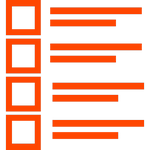
1. After logging-in, go to your 'Update My Profile' area and the 'Role' tab, select 'as a company owner / freelancer'
2. On the Organisation Tab, set the first field 'I want to sponsor ...' to 'via CROWDFUND4FREEDOM (sponsor an amount)',
fill in all the required fields with your company info and click the 'Update' button
3. On the 'Crowdfund tab', select the amount, your bank, etc. and see your company shine our high-score hero hall of fame.
Having trouble? Please follow our step-by-step help guides below:
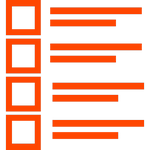
STEP-BY-STEP TUTORIAL
In our so-called idiot-proof tutorial , we will explain in detail how to sign up as an IAM4FREEDOM Hero and CROWDFUND4FREEDOM from scratch and more. Depending on your company's corebusiness, contribution, about description and other details, this will only take a few minutes and 6 steps. Hopefully, this manual will help you to complete all of the steps below and successfully contribute with your company. If you still have any trouble, please do not hesitate to contact us.
LOG-IN/JOIN
To CROWDFUND4FREEDOM, please log-in with your IAM4FREEDOM Hero account.
If you do not have one, go to http://www.iam4freedom.com and click on the big round/orange ‘JOIN IAM4FREEDOM’ at the top of the home screen to go to the registration/join page.
If you do not have one, go to http://www.iam4freedom.com and click on the big round/orange ‘JOIN IAM4FREEDOM’ at the top of the home screen to go to the registration/join page.
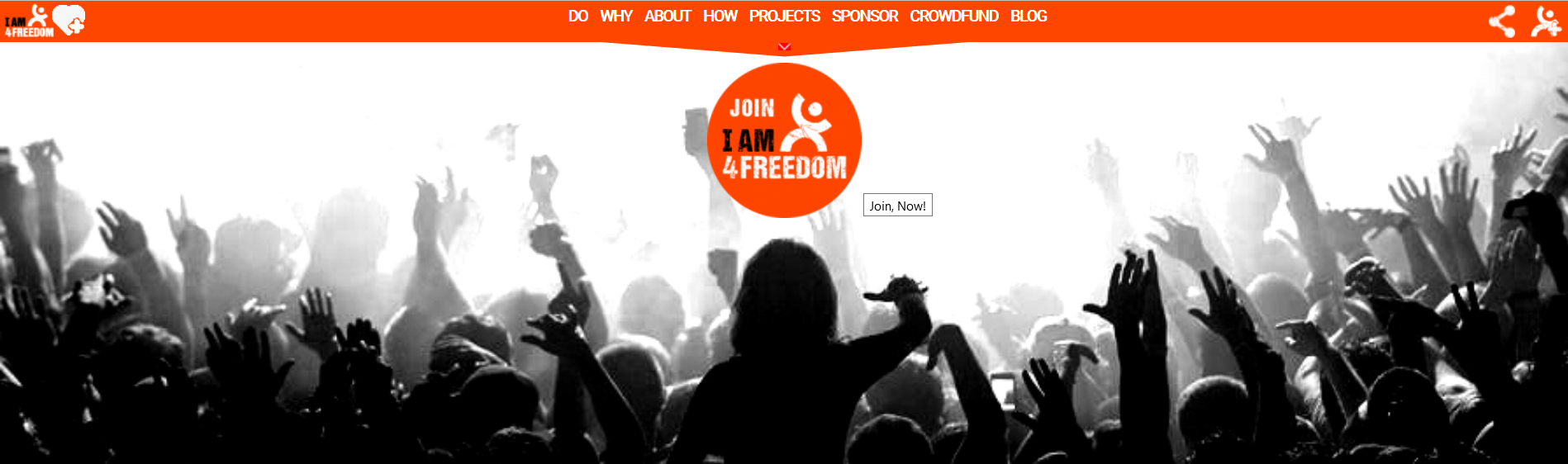
If you already have an IAM4FREEDOM Hero account, click on the 'hero' icon in the top-right corner to open the header bar, and log-in using your credentials.
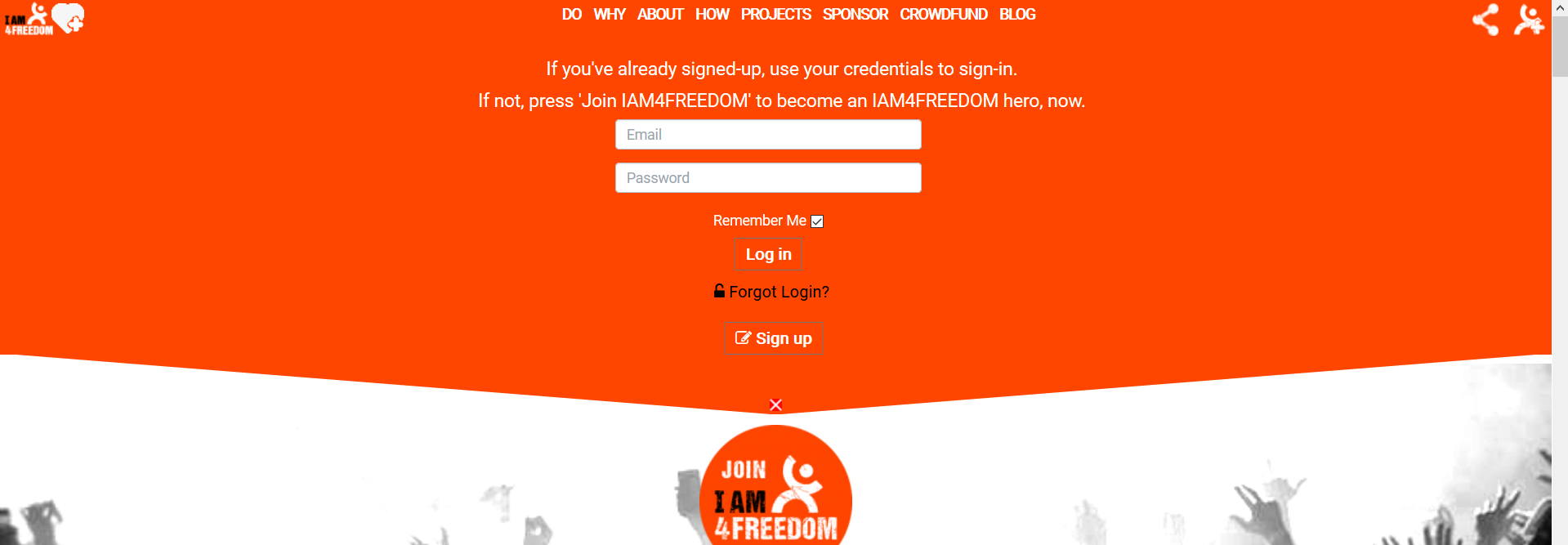

IAM4FREEDOM HERO MENU
Next, click on the 'hero' icon in the top-right corner to open your IAM4FREEDOM Hero menu and click on the big orange 'Update My Profile' button.
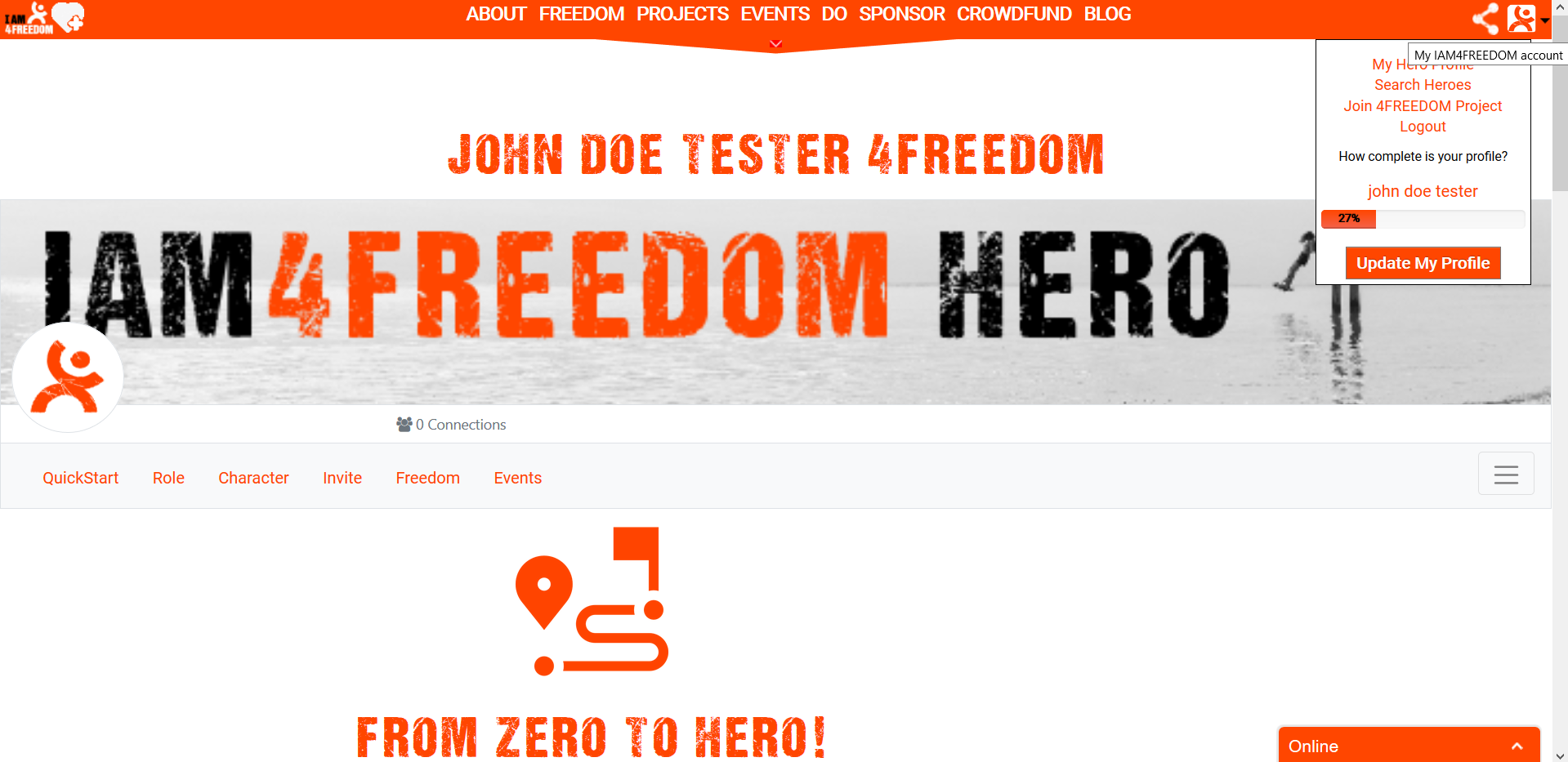
 ROLE TAB
ROLE TAB
As CROWDFUND4FREEDOM is only for company owners, click on the 'Role' tab and click on the 'Click to upload/update your Role tab's info/privacy' link to go straight to your IAM4FREEDOM Hero account's editor's Role tab.
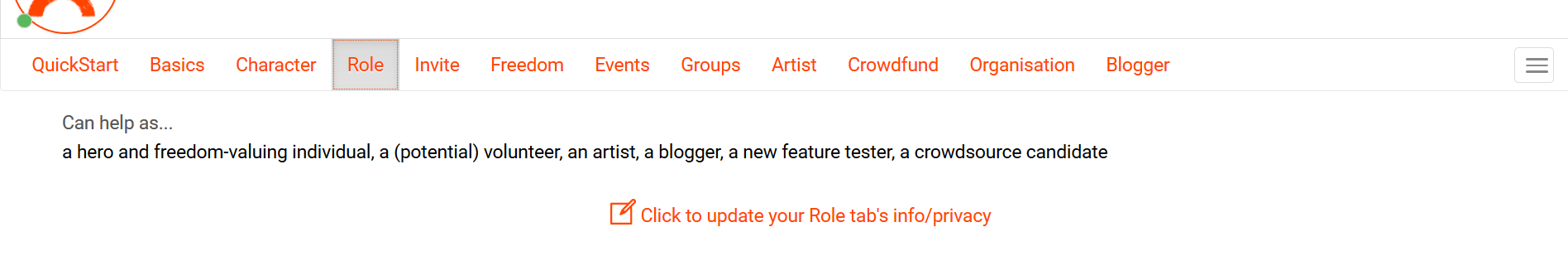
On the 'Role' tab, right next to the 'Can contribute with my organisation....', click on thefield on the downwards-pointing arrow or the box where it says 'No, not really' to open the pull-down menu and select 'as a company owner / freelancer' and press the orange 'Update' button below. 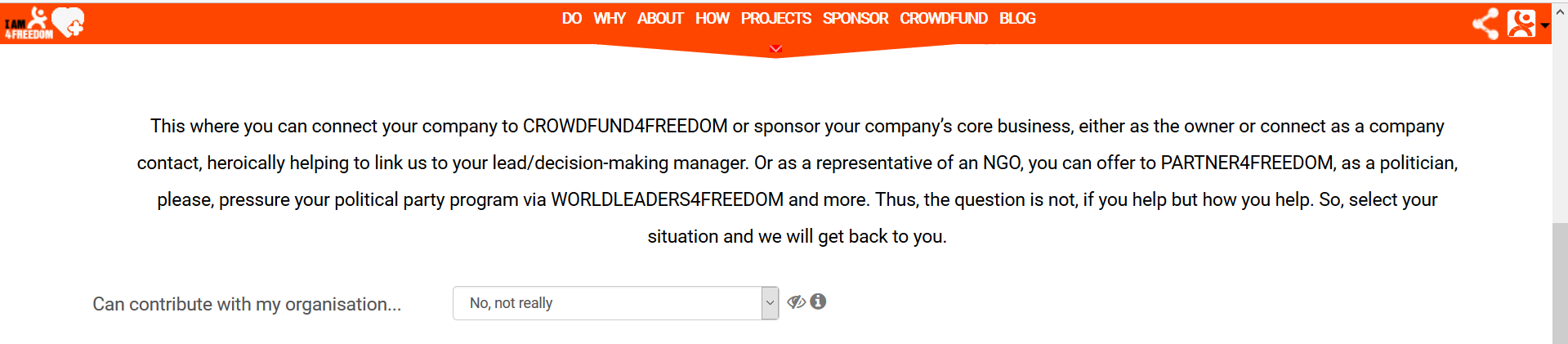 This will take you straight to the 'Organisation Tab'.
This will take you straight to the 'Organisation Tab'.
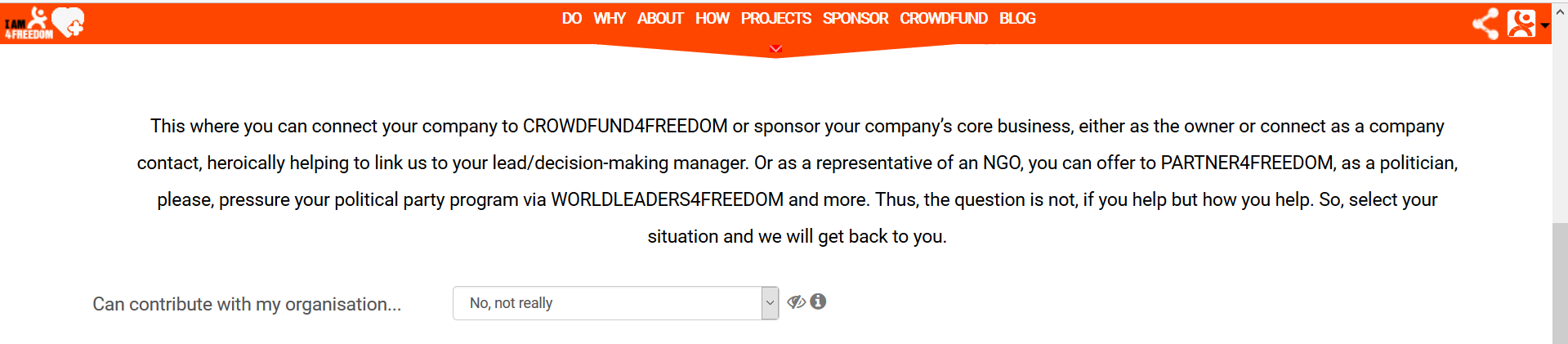 This will take you straight to the 'Organisation Tab'.
This will take you straight to the 'Organisation Tab'.
ORGANISATION TAB
Once you are on the Organisation Tab, you can always hover on any field or the 'i' icon next to the field to see the tooltip information, with additional info and instructions to help you out. Now, click on the first field from the top of the page where it says 'I want to sponsor ...' and select 'via CROWDFUND4FREEDOM (sponsor an amount)' to select that you wish to contribute via CROWDFUND4FREEDOM.
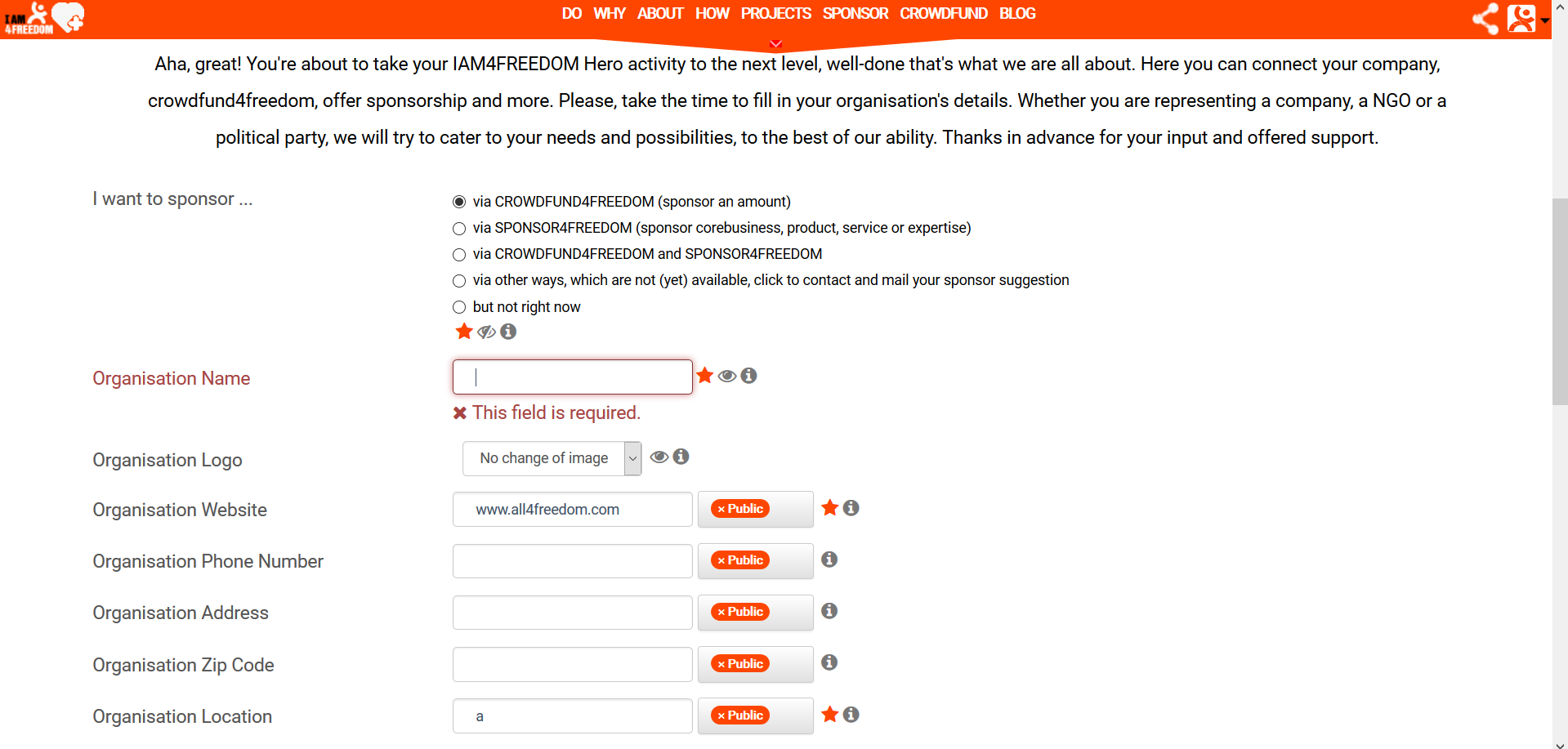
Next fill in all the other required fields (marked with an orange star, the message 'This field is required.' and are red). Additionally, fill in the other optionally fields, if you wish and and press the orange 'Update' button below. This will take you straight to 'Crowdfund tab' opened and the message 'Okay [yourname], you are now ready to CROWDFUND4FREEDOM on the page below' displayed in blue at the top of your screen.
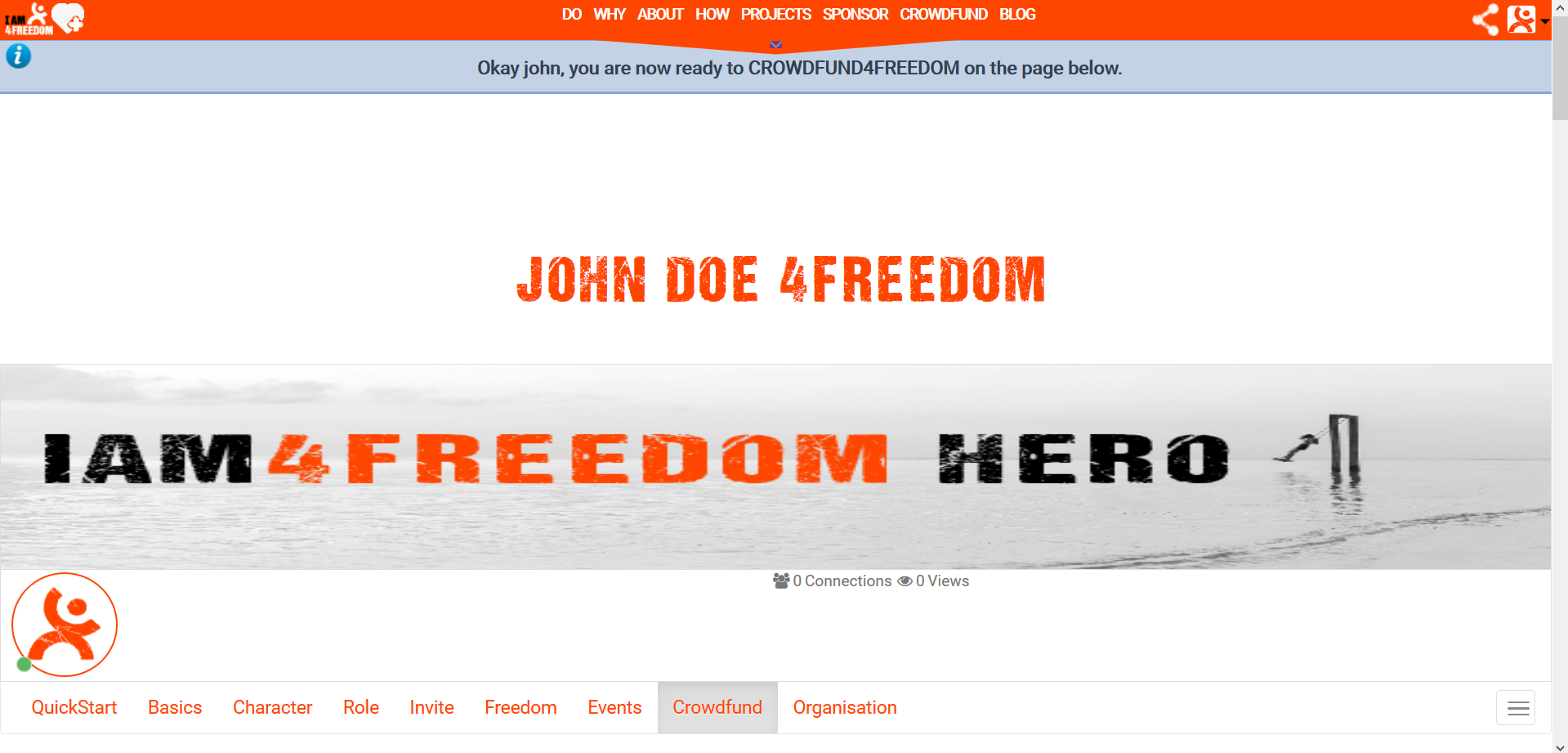

CROWDFUND TAB
On your IAM4FREEDOM Hero profile and 'Crowdfund tab', select the amount your company wishes to crowdfund by clicking on the downwards-pointing arrow in the box below where it says '--Select an amount--' to open the pull-down menu, select the amount of your choosing and press the orange 'CROWDFUND4FREEDOM' button below. This will take you straight to the third-party payment module of our partner, Mollie.
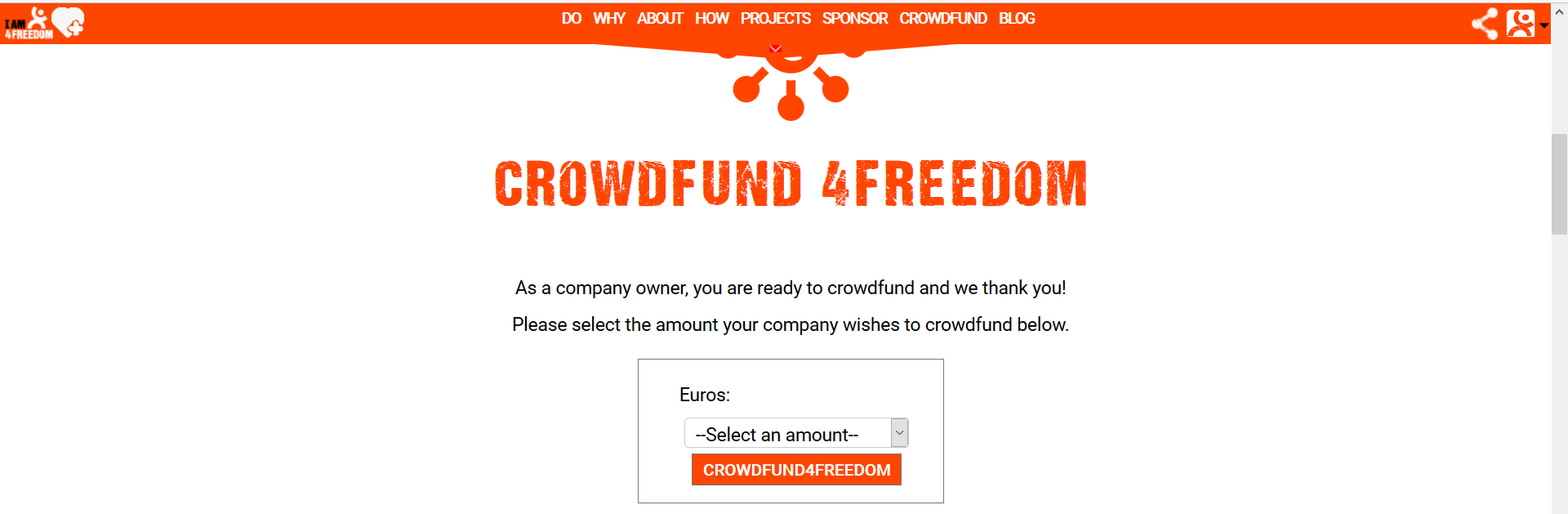

MOLLIE PAYMENT MODULE
Here you select your bank from the list. This will take you to your bank's secured website, where you should follow their instructions and/or make the payment as you are used to doing at you own bank.
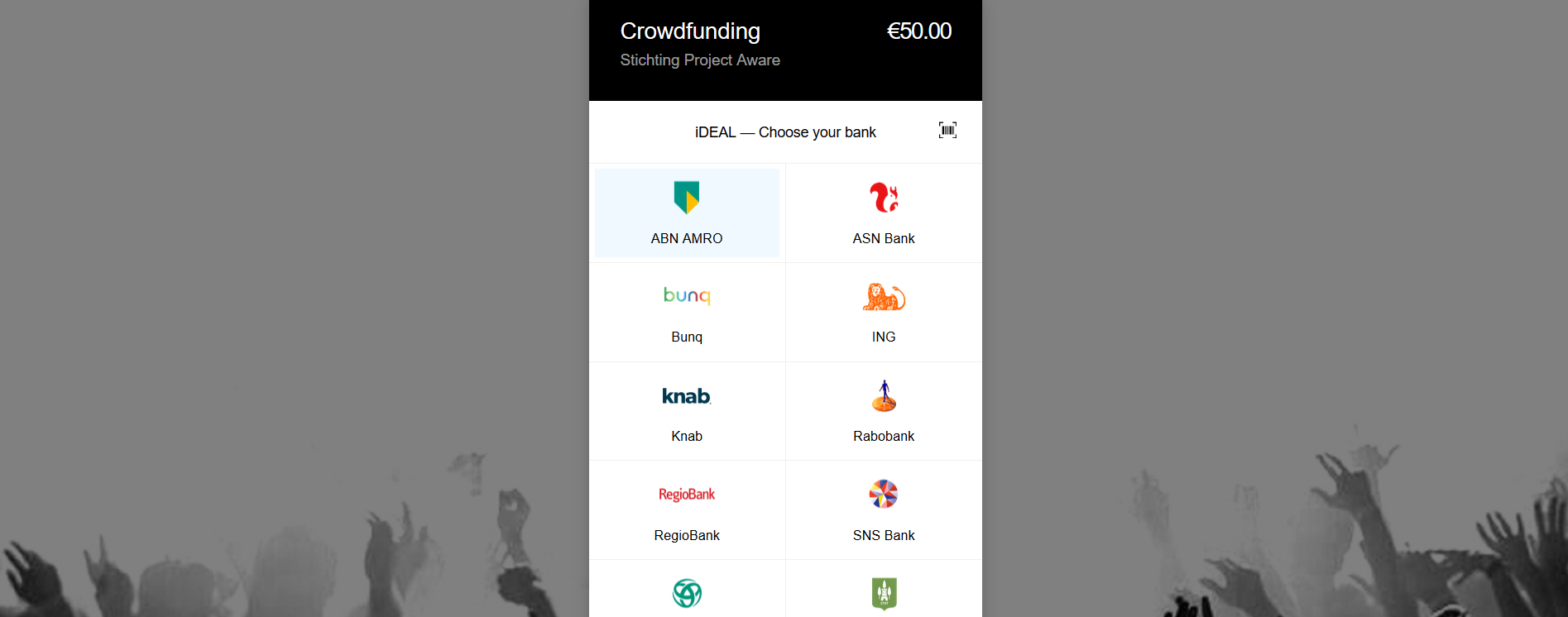

PAYMENT SUCCESSFUL
When your payment is received, the 'Payment Successful' page is displayed with the payment's details and you will receive them in an additional confirmation mail
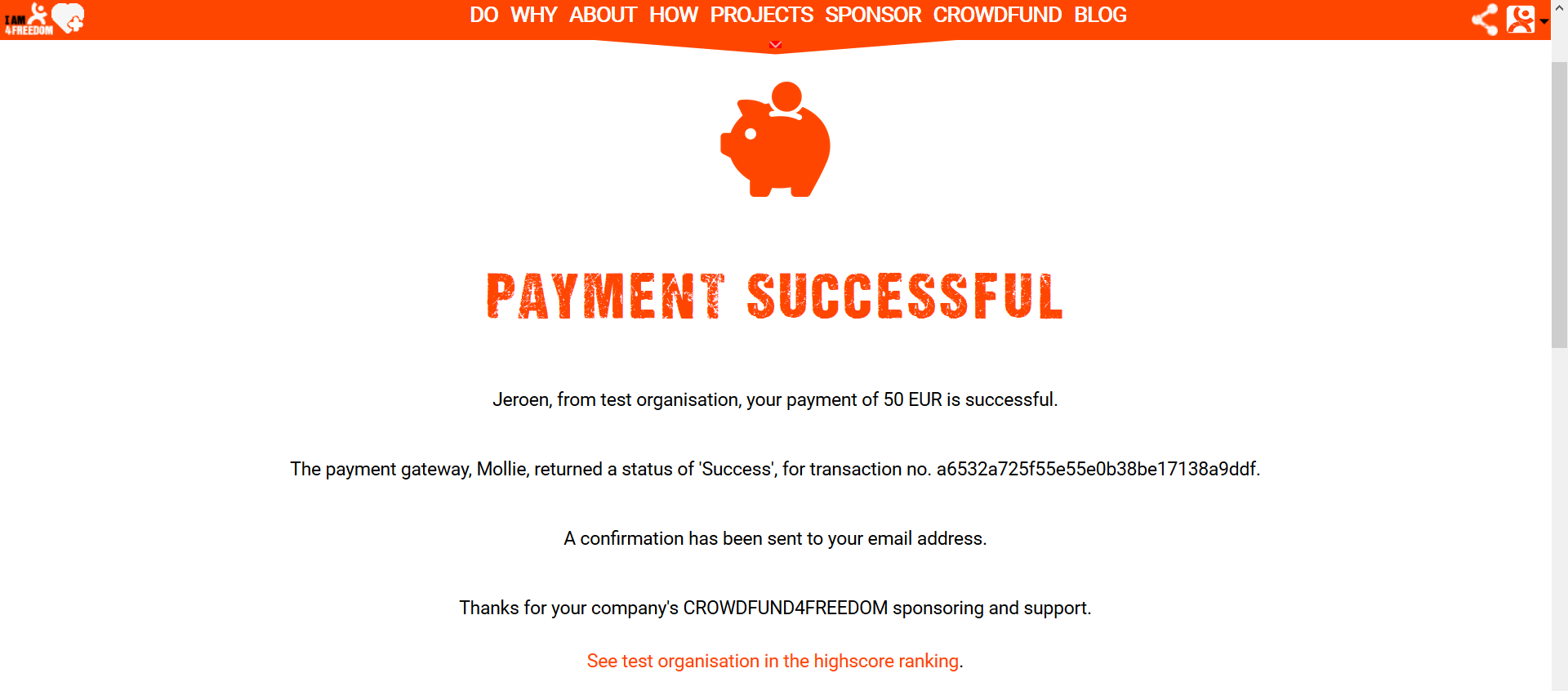
Your company is automatically shown in the high-score hero hall of fame.
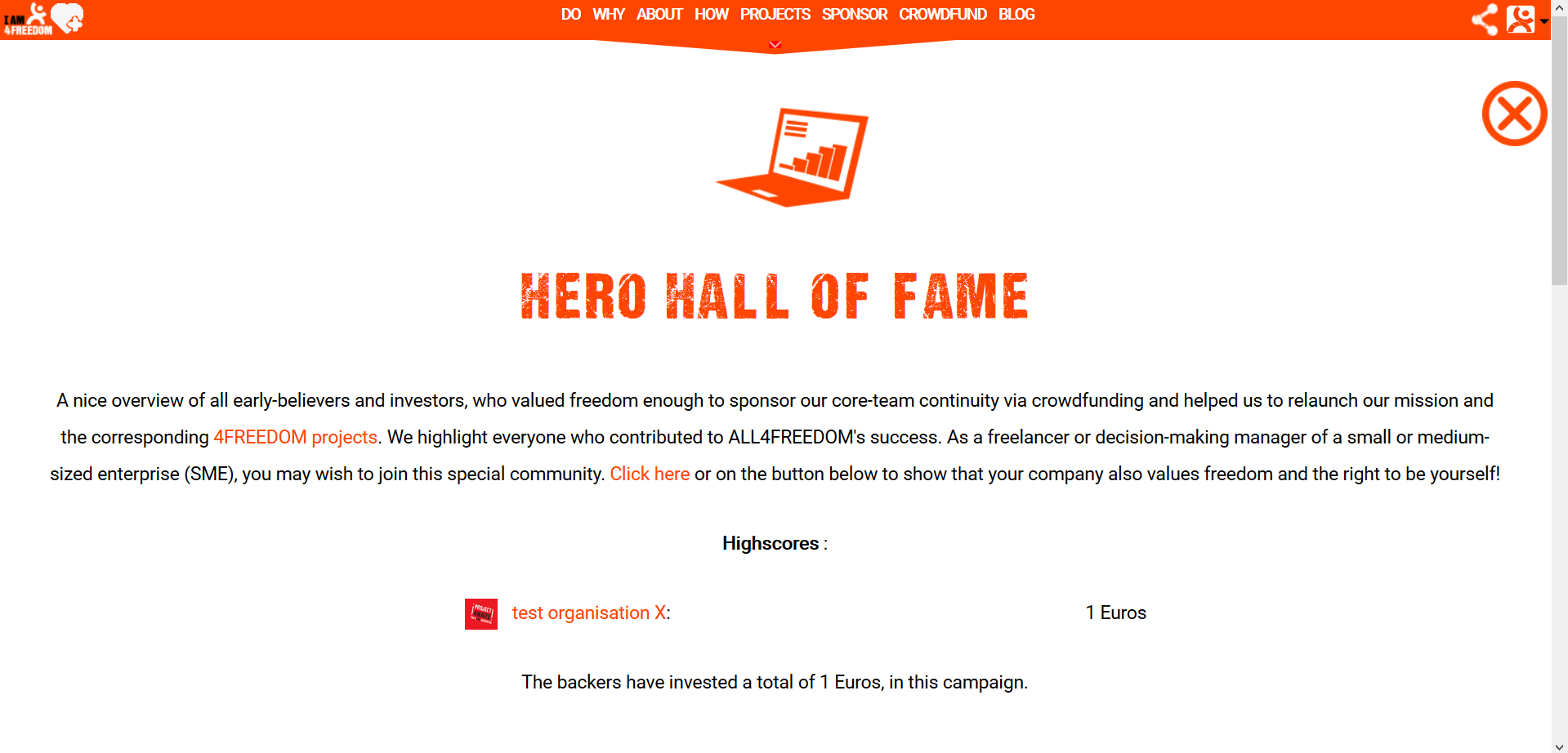
We thank you for your company's CROWDFUND4FREEDOM contribution.
Note: depending on whether you are a logged-in IAM4FREEDOM Hero, a company owner, etc. the CROWDFUND4FREEDOM page may display different content corresponding to your own scenario at the time.

CROWDFUND 4FREEDOM CHALLENGE
Do you wish to multiply your CROWDFUND4FREEDOM effect by challenging others? Or are you unable to contribute due to the fact you’re not a company owner? Then simply help out by challenging someone who can! You must know one or two nice freelancers, or know some people who run a promising fruitful business, or might even have a leading executive management position at a company. So, activate them 4FREEDOM.
Click here to Challenge and pay-it-forward!
Click here to Challenge and pay-it-forward!

HAVING TROUBLE?
If this manual hasn't helped and you are still have trouble or have other questions, please do not hesitate to contact us. Make sure you tell us at which step you stranded and be sure to include technical info as what device you are using (Android phone, Macbook, Windows destop, etc.) and which browser (Chrome, Firefox, DuckDuckGo, etc.) to speed up the support.
