
HOW TO UPLOAD YOUR art4freedom VIDEO?
In three simple steps. Depending on the time you need to find/create your artwork, this will then only take a few minutes.
1. After logging-in, go to your 'Update My Profile' area and say that you are an artist on the 'Role' tab,
2. Fill in your ART4FREEDOM title, -meaning, site URL, etc., copy the URL to your video and Click the 'Update' button.
3. After moderation, see your ART4FREEDOM shine in our ART4FREEDOM Video Gallery.
Having trouble? Please follow our step-by-step help guides below:
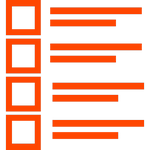
1. After logging-in, go to your 'Update My Profile' area and say that you are an artist on the 'Role' tab,
2. Fill in your ART4FREEDOM title, -meaning, site URL, etc., copy the URL to your video and Click the 'Update' button.
3. After moderation, see your ART4FREEDOM shine in our ART4FREEDOM Video Gallery.
Having trouble? Please follow our step-by-step help guides below:
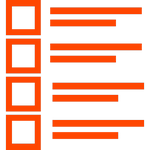
STEP-BY-STEP TUTORIAL
In our so-called idiot-proof tutorial , we will explain in detail how to sign up as an IAM4FREEDOM Hero 4FREE and upload your own ART4FREEDOM image. We have used one of our ART4FREEDOM images as an example but any other image will work similarly. Hopefully, this manual will help you to complete all of the steps below and successfully upload your own ART4FREEDOM. If you still have any trouble, please do not hesitate to contact us.
LOG-IN/JOIN
To upload your ART4FREEDOM image, please log-in with your IAM4FREEDOM Hero account.
If you do not have one, go to http://www.iam4freedom.com and click on the big round/orange ‘JOIN IAM4FREEDOM’ at the top of the home screen to go to the registration/join page.
If you do not have one, go to http://www.iam4freedom.com and click on the big round/orange ‘JOIN IAM4FREEDOM’ at the top of the home screen to go to the registration/join page.
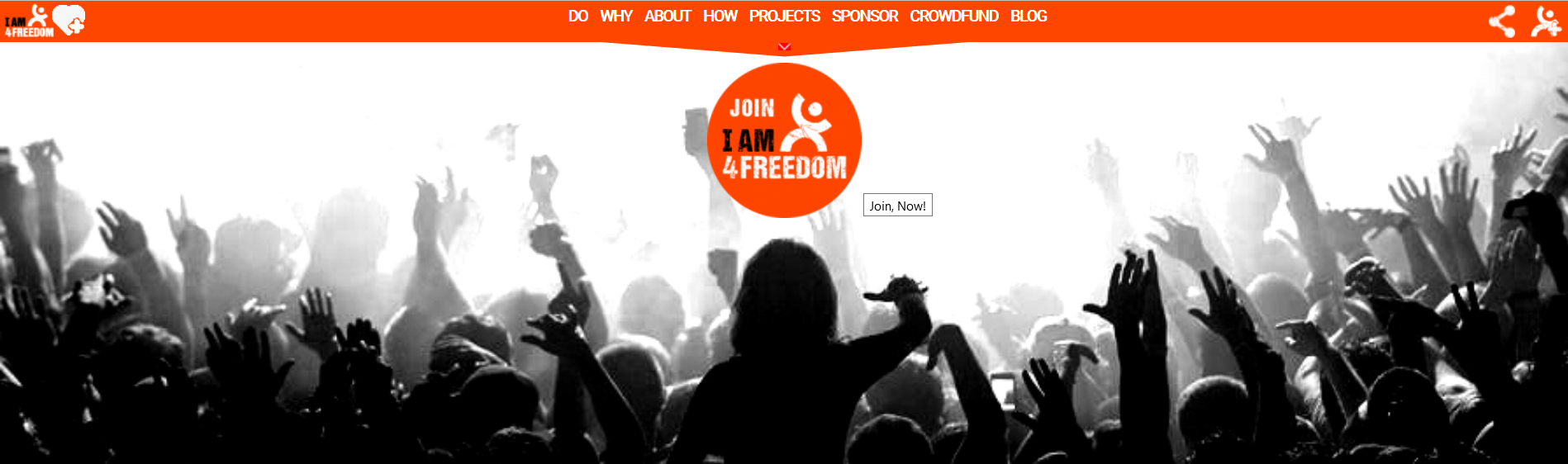
If you already have an IAM4FREEDOM Hero account, click on the 'hero' icon in the top-right corner to open the header bar, and log-in using your credentials.
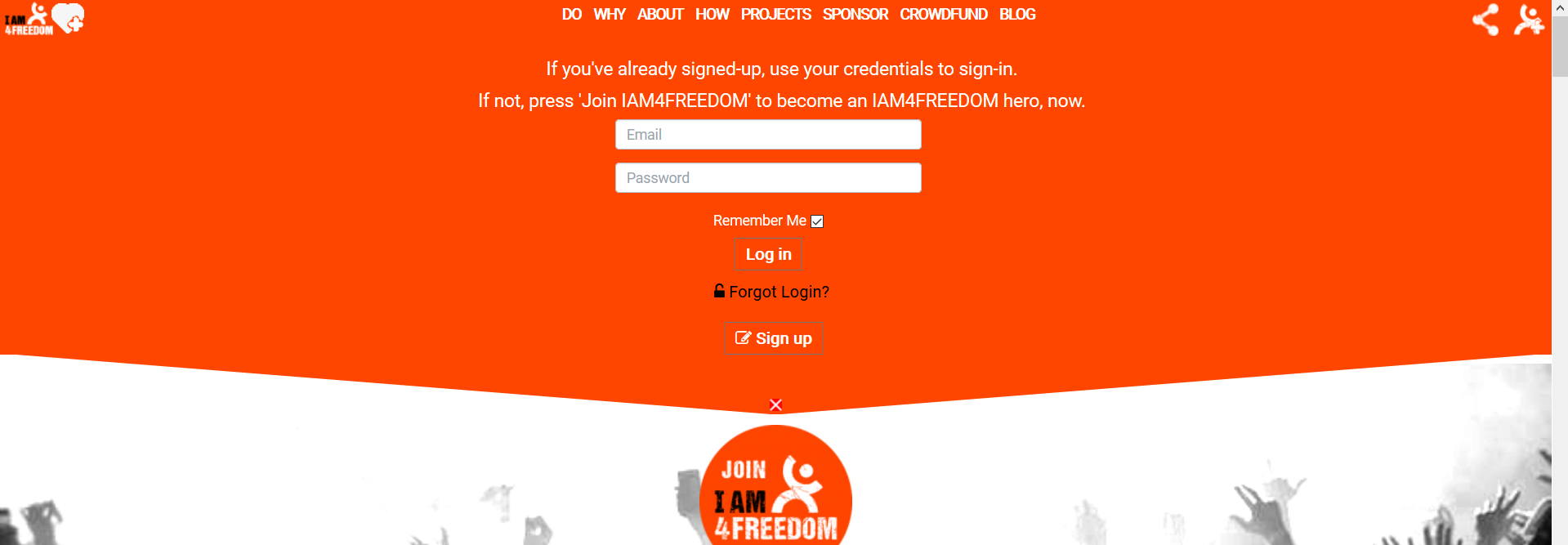

IAM4FREEDOM HERO MENU
Next, click on the 'hero' icon in the top-right corner to open your IAM4FREEDOM Hero menu and click on the big orange 'Update My Profile' button.
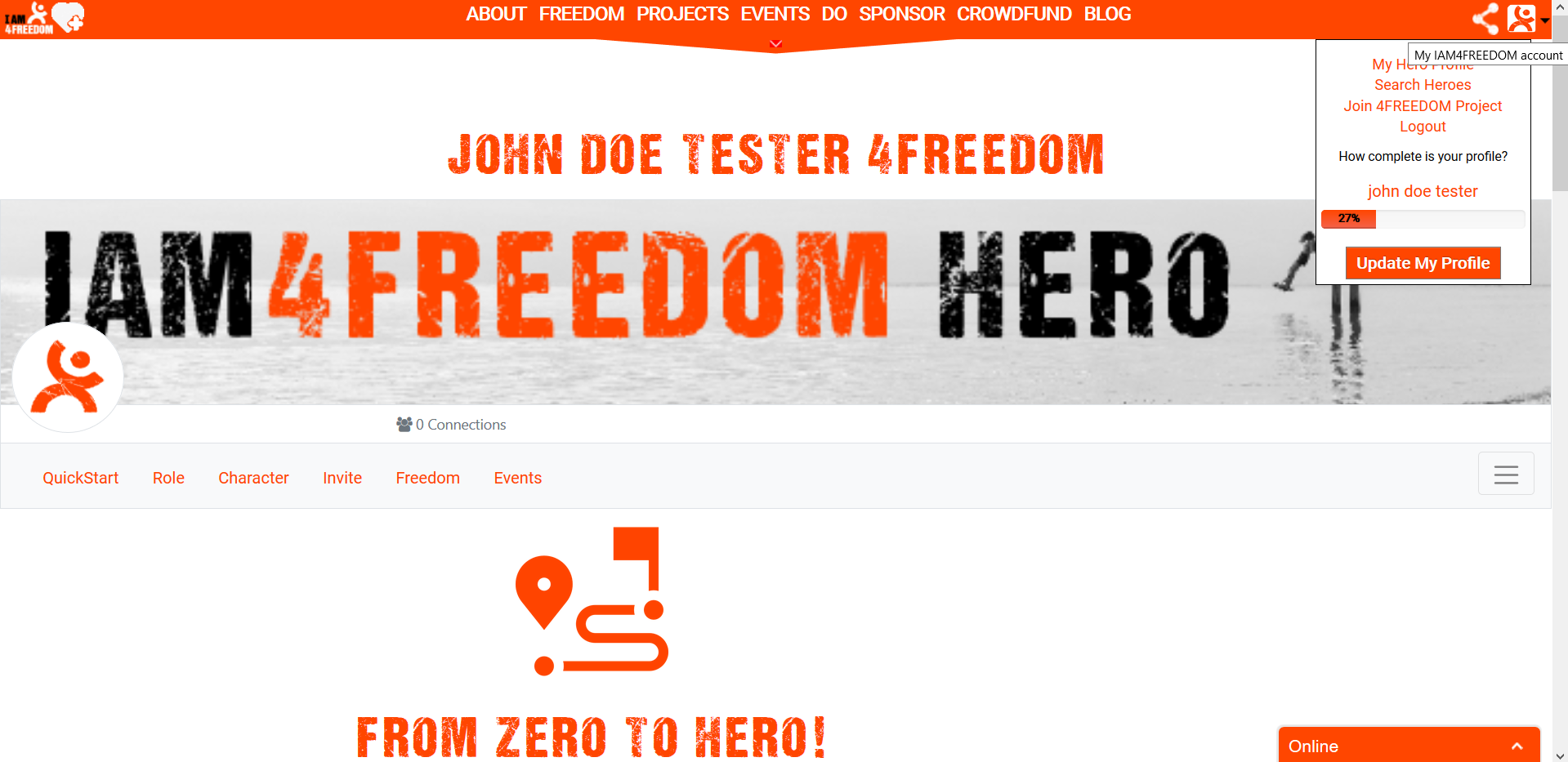

ROLE TAB
Now, click on the 'Role' tab to set your role as an artist.
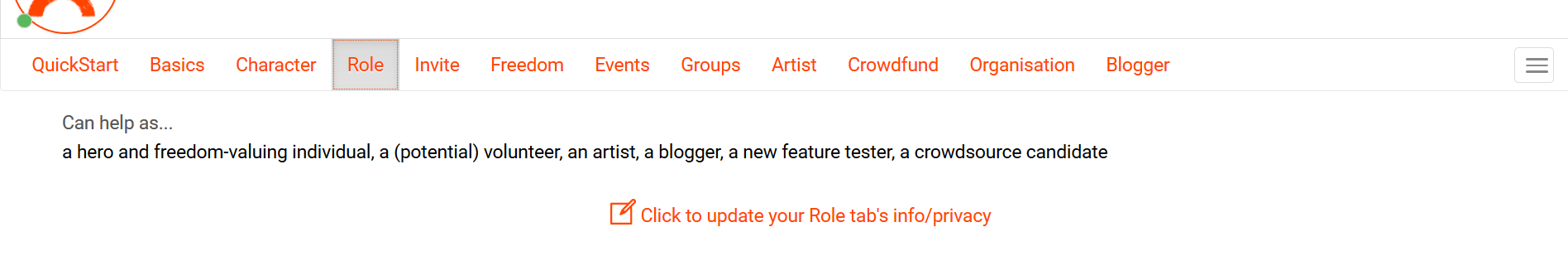
On the 'Role' tab, right next to the 'Can help as....', click on the on the checkbox where it says 'an artist /ART4FREEDOM'.
Note, do not yet click on the 'Update Button' below!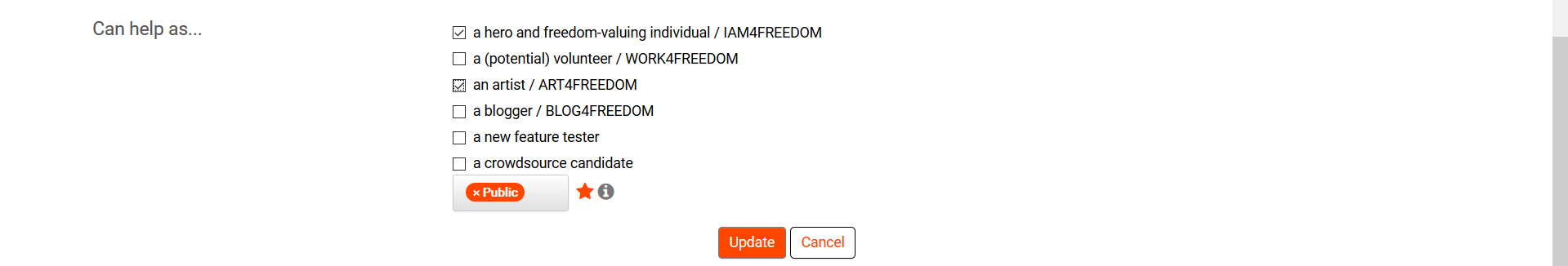
Note, do not yet click on the 'Update Button' below!
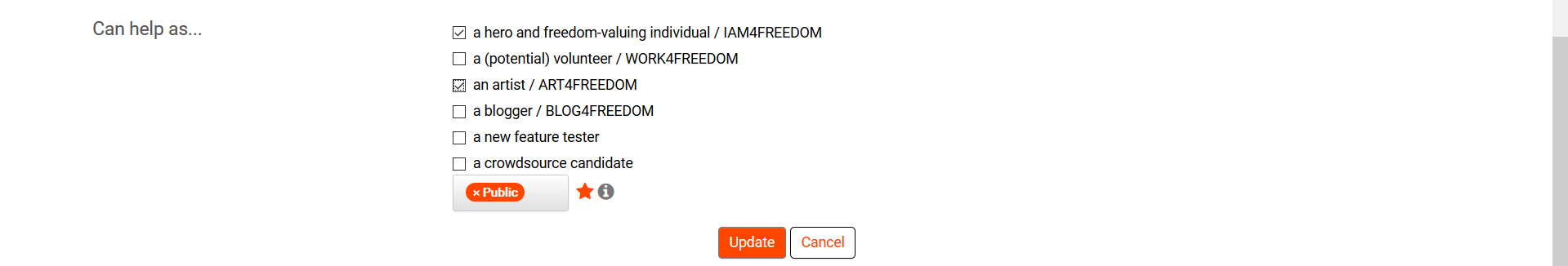

THE ARTIST TAB
You will now see a new 'Artist' tab will appear in the tab menu. Click on the newly-shown 'Artist' tab to continue.
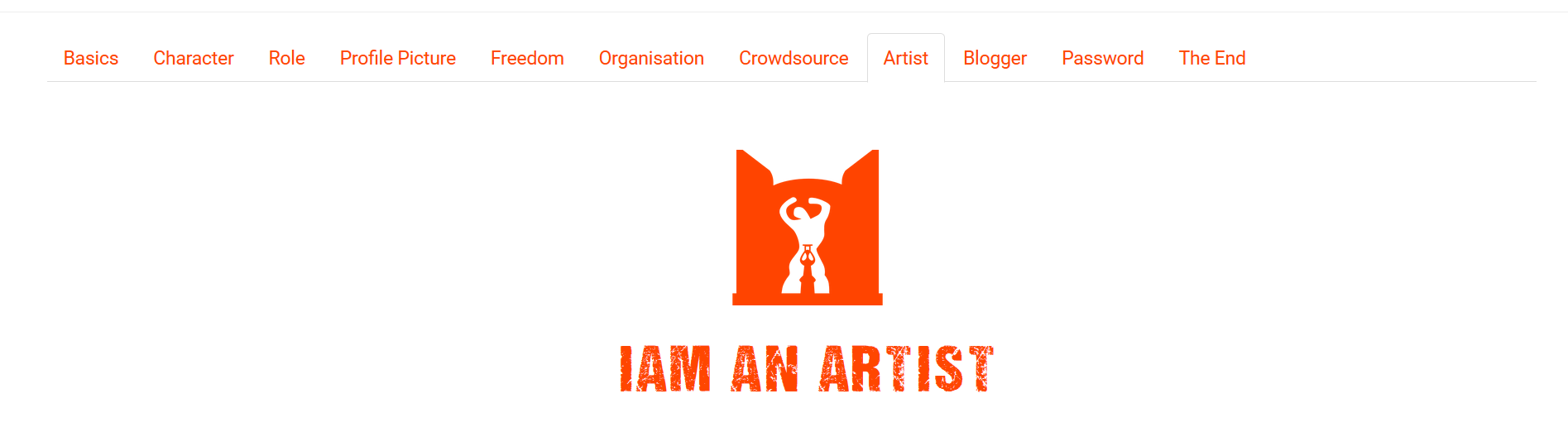

ART INFO & DESCRIPTION
Once you are on the artist tab, you can always hover on any field or the 'i' icon next to the field to see the tooltip information, with additional info and instructions to help you out.
Now, fill in the fields, ART4FREEDOM title, -meaning and URL Artist's website.
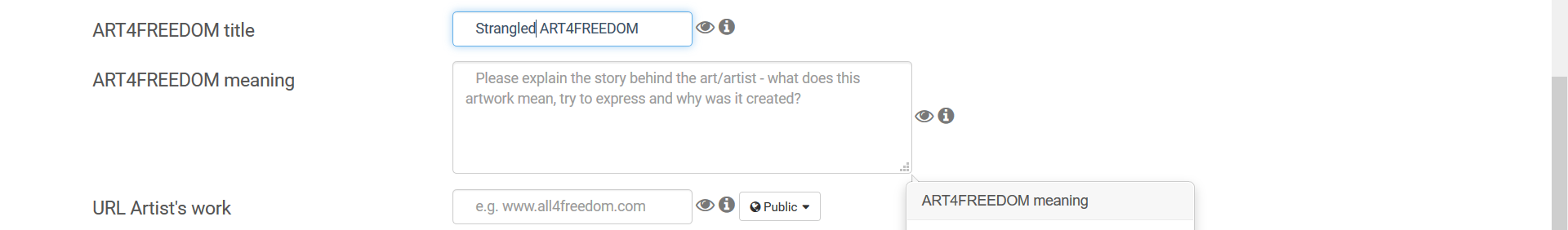

Now, fill in the fields, ART4FREEDOM title, -meaning and URL Artist's website.
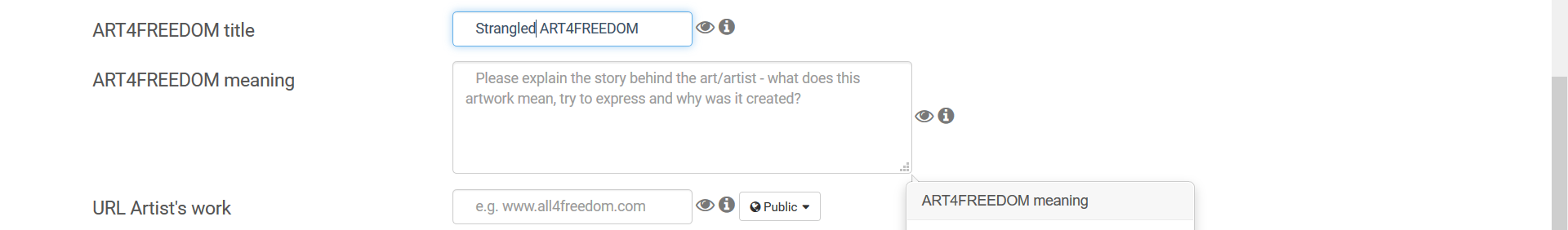

ADD URL TO YOUR VIDEO
Next, click on the downwards-pointing arrow of the box where it says 'No change of video file' to the left of 'ART4FREEDOM Video' to open the pull-down menu and select 'Link to video file'.
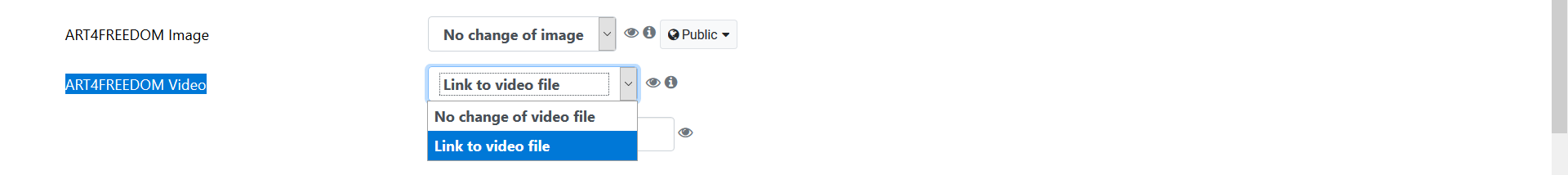
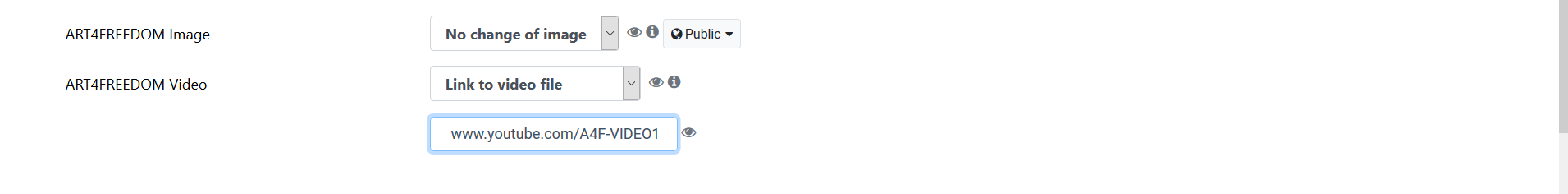 Finish things off by selecting your Artistic category by clicking on the first field on the downwards-pointing arrow of the box where it says '--Select type of artist--' to the left of 'Hero's Artistic Category' to open the pull-down menu and select i.e. 'graphic designer'.
Finish things off by selecting your Artistic category by clicking on the first field on the downwards-pointing arrow of the box where it says '--Select type of artist--' to the left of 'Hero's Artistic Category' to open the pull-down menu and select i.e. 'graphic designer'.
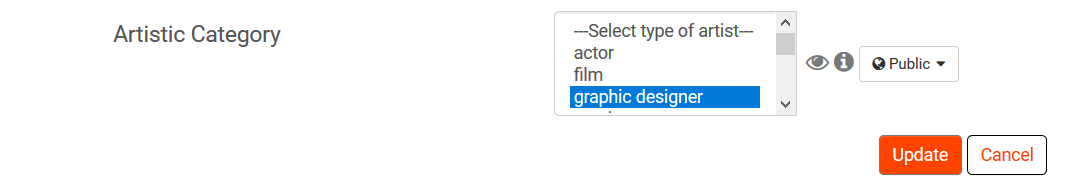 Click on the 'Update Button' below to save your Artist tab's settings.
Click on the 'Update Button' below to save your Artist tab's settings.
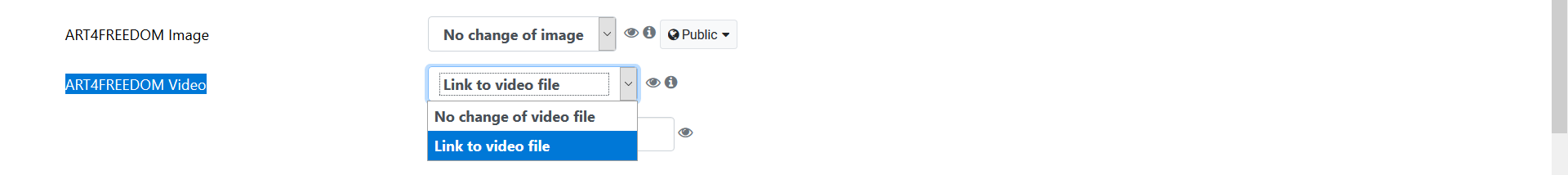
Next copy the URL link to/of your video on Youtube, Vimeo, etc. in the field below. Unfortunately, our software does not yet accept Vimeo links...
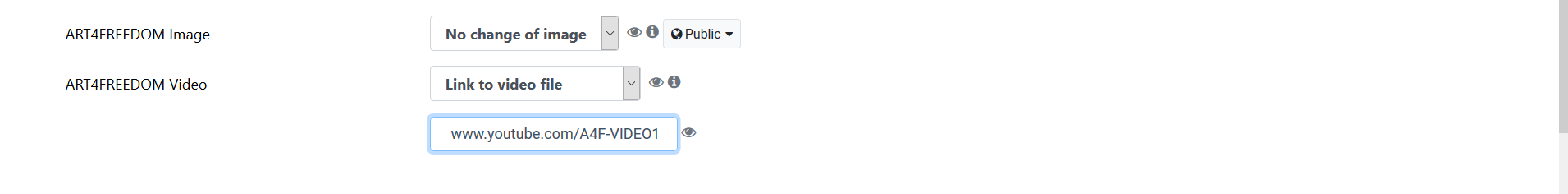
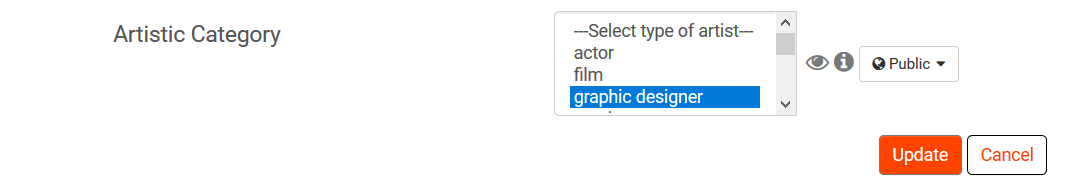 Click on the 'Update Button' below to save your Artist tab's settings.
Click on the 'Update Button' below to save your Artist tab's settings. SET PRIVACY TO "PUBLIC"
SET PRIVACY TO "PUBLIC"
In order to show your artwork in the ART4FREEDOM Wall, you have make sure that all your Privacy Settings (configurable via the buttons to the right of most fields) are set to 'Public'. If set to 'Private' only you will be able to see your content and thus you are not visible in the wall. Other settings 'Connections' and 'Connections of Connections' filter so that not everyone can see you in the wall but only the other IAM4FREEDOM Heroes you are connected with or, in the case of the latter, other IAM4FREEDOM Heroes you are connected with and their connection can see you in the Freedom Wall.


SEE YOUR ART4FREEDOM VIDEO
Note: Only, After moderation, your ART4FREEDOM Video will now be visible on and the ART4FREEDOM Video Wall as well as on the 'Artist tab' of your IAM4FREEDOM Hero profile, from which you can always return to your profile's editor, in case you wish to alter your freedom content in the future. Allow a few days for moderation by our voluntary team.
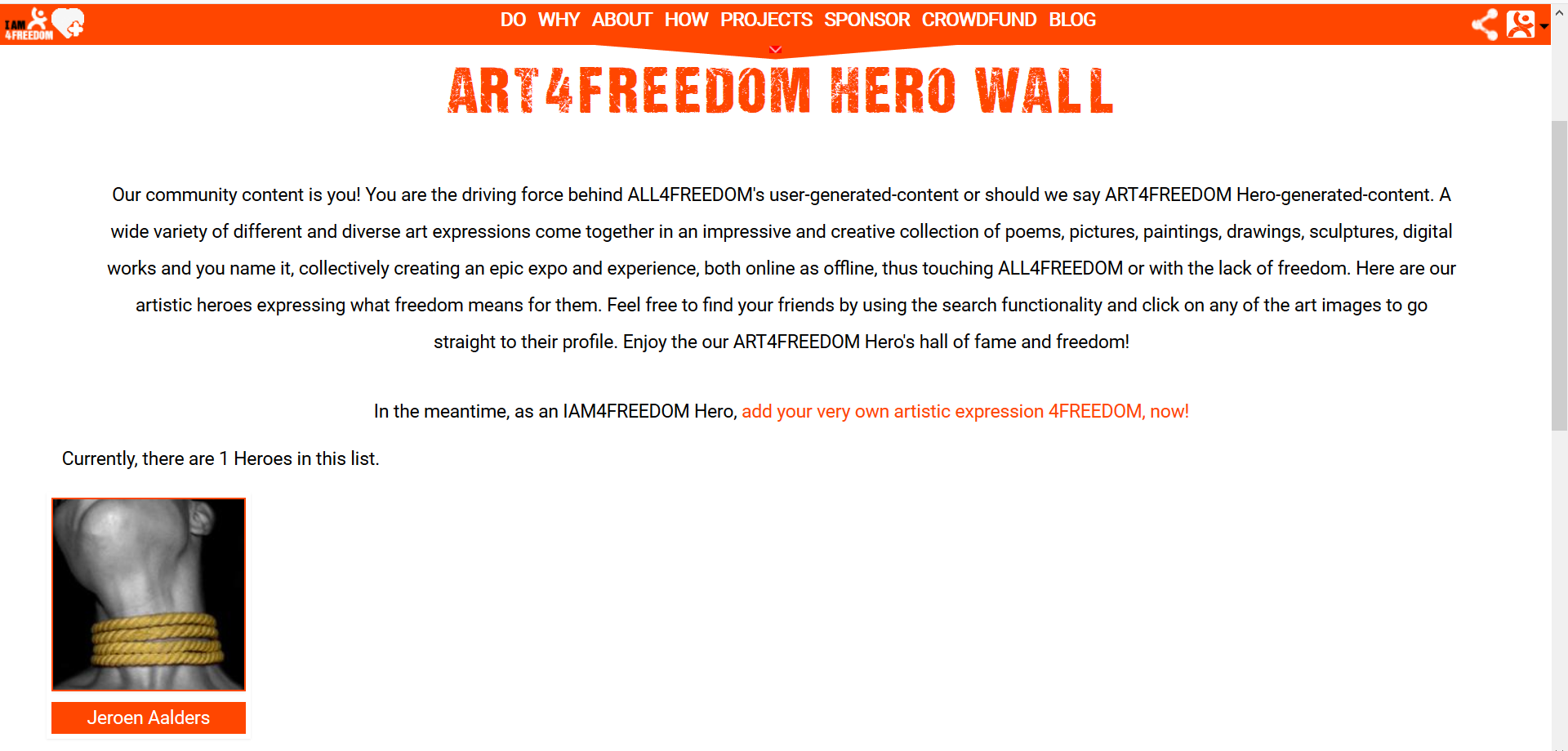
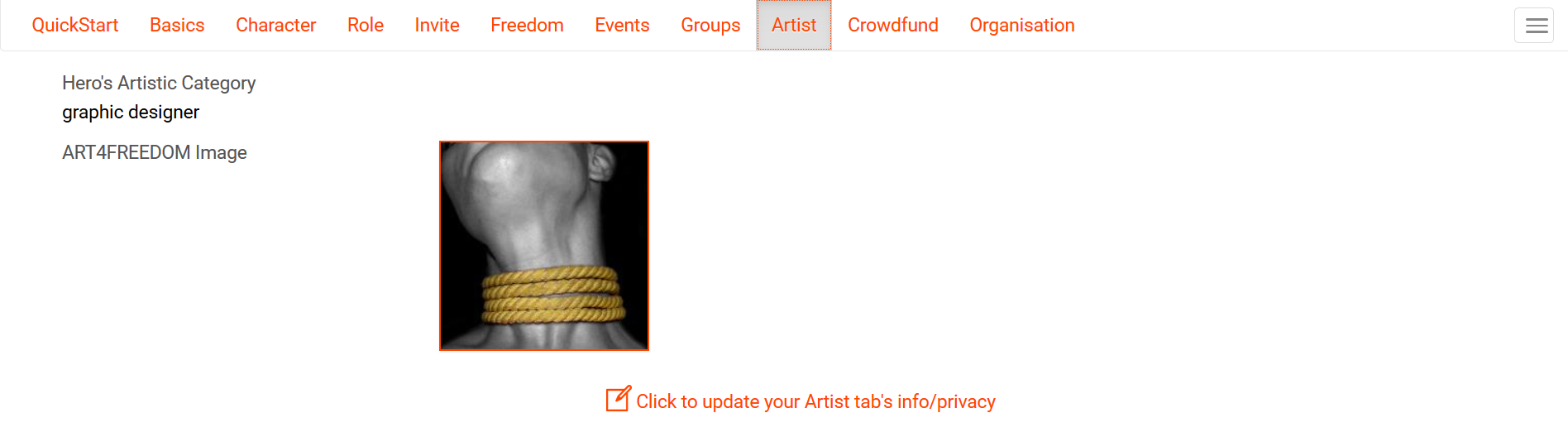

HAVING TROUBLE?
If this manual hasn't helped and you are still have trouble or have other questions, please do not hesitate to contact us. Make sure you tell us at which step you stranded and be sure to include technical info as what device you are using (Android phone, Macbook, Windows destop, etc.) and which browser (Chrome, Firefox, DuckDuckGo, etc.) to speed up the support.
